Required downloads to Convert dmg to ipsw:
- Download TransMac (The software that will convert dmg to ipsw)
How to convert dmg to ipsw [Tutorial] :
Step 1: Install and run TransMac you downloaded above.
Step 2: Press on File > Open Disk Image
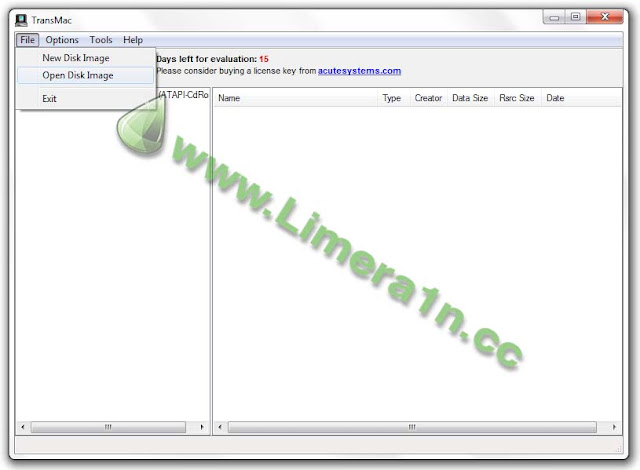
Step 3: Choose the dmg firmware file that you want to convert to ipsw.

Step 4: You will find the dmg firmware file at the left, under it you will see this folder “HFS+ Volume”, press on it. At the left side you will see the ipsw firmware file. Right click on the ipsw file > Copy to > choose the Desktop. And then wait few minutes until it creates the ipsw firmware file to your desktop.
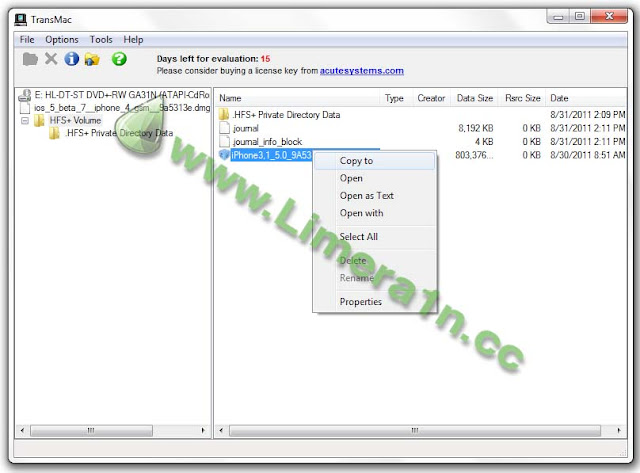
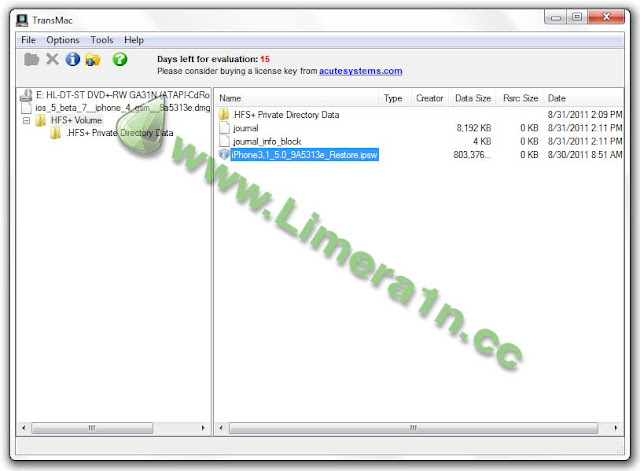
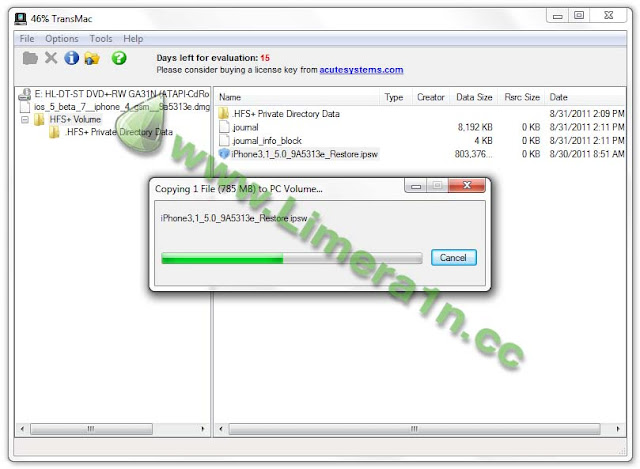
Thanks to limera1n.cc

{ 0 komentar... read them below or add one }
Posting Komentar